Simple Interface:
The WordPress platform offers a simple user interface allowing you to change many elements of your website without having to know a single line of code. You can change/edit images, pages, posts, content and a variety of other features fairly quickly. Check out the logged in WP dashboard below:
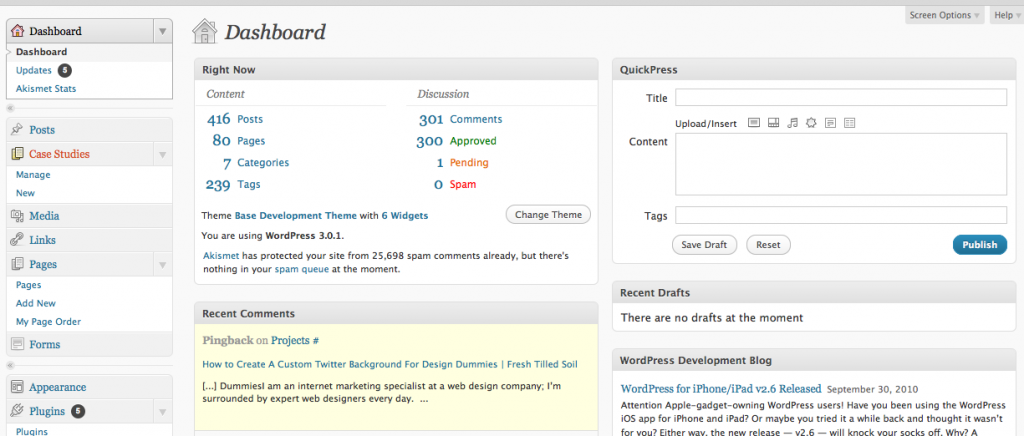
User Friendly: WordPress is extremely user friendly. Other content management systems boast about their endless list of features, but more often than not, they are extremely complicated to use. WordPress however, is easy to adapt to without any needed support. To add a new post to your blog/website you’ll need to create a new post, customize the URL, upload/edit content and “update” the page, which will push it live on your site. Check out this process below:
How Much Do You Control?
WordPress gives you full access and control over its files and folders. What does this mean for you? Well, if you or anyone in your staff has any experience with PHP, you can code wordpress to function however you want as well as make your own plugins and themes to install into your wordpress. We do, however, strongly recommend against making changes to core WordPress files, as this will more than likely cause problems when the times comes to update WordPress.
It’s Free:
You don’t have to pay a cent for the WordPress platform.
It’s Evolving:
WordPress is a CMS that changes with your business. WP has one of the largest online communities dedicated to making this platform work for you. These individuals are constantly striving to push the limits of WordPress, providing users with a platform that’s capable of evolving to meet future expectations and needs.
Its Reputation:
WordPress has quickly and ferociously evolved from a simple blogging platform into the world’s leading CMS platform. As of March 2012, WordPress powers as much as 16% of all websites. To the surprise of many, after a survery conducted by the WordPress team, it was discovered that out of a sample of 18,000 websites, 61% use WordPress solely as a CMS, 31% use it as a CMS and a Blog, and only 8% use WordPress solely as a blog. WordPress has quickly taken the web as the premiere choice for a CMS platform, from small companies all the way to large enterprises.
Common Questions about WordPress, Answered
If I’m migrating my current site to WordPress, will I lose any of the search rankings I’ve worked so hard to establish in Google?
No. Almost 100% of the time, you will be able to maintain your search rankings. Whenever you migrate an existing site you should follow best practices. This means establishing the proper 301 redirects and creating a similar site structure on the new site. This way you can property redirect old pages to new pages of the site.
If I migrate my website to WordPress, will search engines and search robots be able to easily index my site?
Yes. When you properly set-up the WordPress CMS and install the necessary plugins, it can be a powerful tool when it comes to search engine indexation. WordPress gives you the ability to easily manage, customize the individual page URL’s and create unique meta data that’s great for your SEO and search engine efforts.
Is WordPress just for bloggers?
No. WordPress isn’t just for bloggers anymore. When WordPress was originally founded it was a blogging platform, however, since then it’s grown-up and become a full-fledged content management system. Many corporate websites are now running on WordPress and love it’s sleek and simple to use interface.
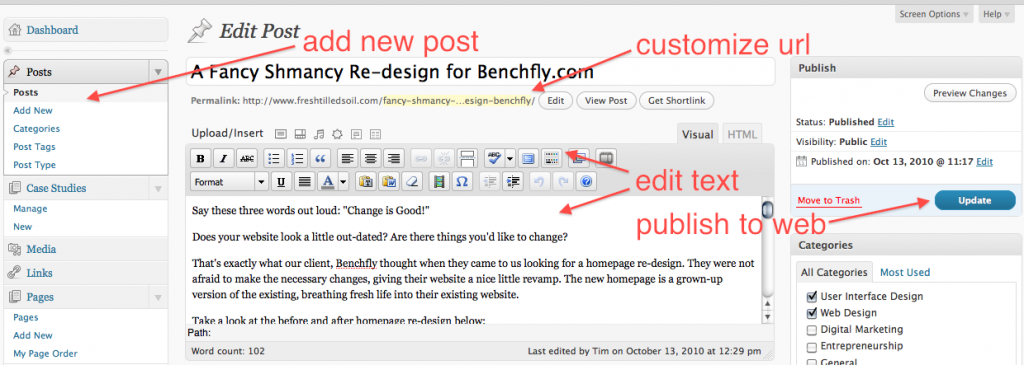
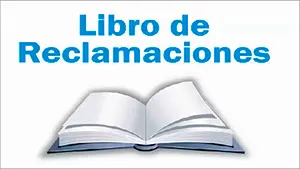
I like your screen shot as it shows how simply WordPress is. IT really does have many options to make it easier for us all. I never thought that building a website could get so easy as my first website was hand built with HTML. 🙂